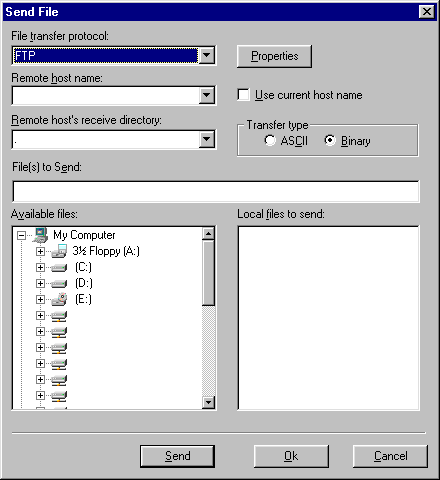Send a File
- Run the communications program on the remote system, if required (not required
for FTP). It must be ready to receive a file, or files, depending the file
transfer protocol used.
- From the Tools menu, click Send File.
OR
Click on the Send File button.
You see the Send File dialog box.
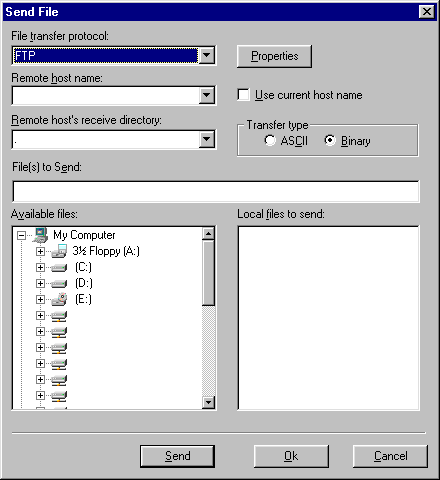
- Click here for descriptions of the Send File Settings options.
- To send the file(s), click Send.
To accept the new settings, press ENTER or click OK.
To reject the new settings, press ESC or click Cancel.