Encrypting a conversation
The capability to create and maintain customized code page mappings in the
TinyTERM Emulator allows the ultimate in flexibility. Consider the case of two
UNIX users who feel their e-mail or on-line talk conversations are being
monitored by someone who should not have access to their information.
These users could encrypt their e-mail and on-line conversations by creating
two custom code page maps using the TinyTERM Emulator. For the purpose of this
example, we will call these custom code pages foo and bar. Both code pages
would include all of the characters in code page 437, but in a different order.
For instance, the letter A, which has the value 65 in code page 437, might be
given the value 227 in code page foo, and the value 143 in code page bar.
Now the first user would login to the UNIX system as normal, and establish the
conversation with the second user using the talk utility. Once both users are
ready to encrypt their conversation, the first user would switch his transmit
code page to foo and receive code page to bar. The second user would configure
the TinyTERM Emulator in the opposite manner, setting the transmit code page
to bar and the receive code page to foo. From that point on, their conversation
would appear to be gibberish to any observer that did not have access to the
code page maps being used to encrypt the conversation.
Encrypting mail messages
The same two users could encrypt mail messages in a similar manner. Each would
start his or her mail program with the TinyTERM Emulator configured normally,
and then switch the code pages to the above settings to read or edit mail
messages.
The translations performed in this simple encryption scheme are illustrated in
Figure 4:
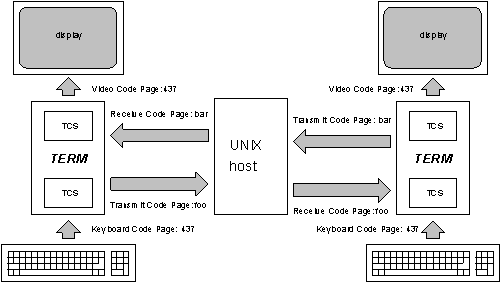 Figure 4. Encrypting a conversation with code page mapping
Figure 4. Encrypting a conversation with code page mapping
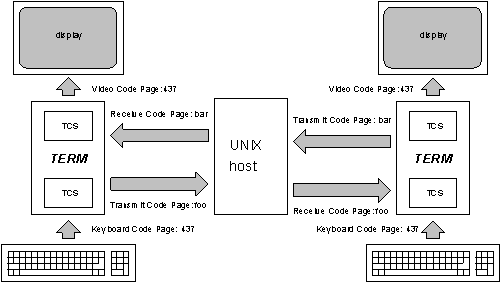 Figure 4. Encrypting a conversation with code page mapping
Figure 4. Encrypting a conversation with code page mapping