Basic DTE Null Modem Handshaking
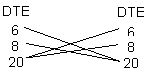 This allows DTR (pin 20) on each DTE interface to drive both DSR (pin 6) and
pin 8 (DCD) on the other. Whenever either side asserts DTR, the other side
thinks itís getting DSR and DCD.
Some publications suggest that pins 4 and 5 can be "faked out" by tying them
together at each end of the cable. As a result, whenever the computer looks for
a go-ahead signal, it gets itófrom itself. This is really a poor practice. It will generally work if simply
connecting terminals, since people canít type fast enough to ever overload the computer.
For direct connections with dependable flow control, always connect pins 4 and
5, crossed so that the two DTE interfaces will converse correctly (unless, of
course, one of the two computers has a DCE interface, in which case the cable
should be straight through). Hereís the pin-out for a 25-pin full null modem cable.
This allows DTR (pin 20) on each DTE interface to drive both DSR (pin 6) and
pin 8 (DCD) on the other. Whenever either side asserts DTR, the other side
thinks itís getting DSR and DCD.
Some publications suggest that pins 4 and 5 can be "faked out" by tying them
together at each end of the cable. As a result, whenever the computer looks for
a go-ahead signal, it gets itófrom itself. This is really a poor practice. It will generally work if simply
connecting terminals, since people canít type fast enough to ever overload the computer.
For direct connections with dependable flow control, always connect pins 4 and
5, crossed so that the two DTE interfaces will converse correctly (unless, of
course, one of the two computers has a DCE interface, in which case the cable
should be straight through). Hereís the pin-out for a 25-pin full null modem cable.
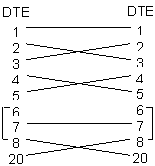 This should only be done for a null modem cable, since a modem really does
require the DTR/DCD handshaking signals. If using a cable like this with a modem,
it will not know to hang up when the computer closes the port and drops
(de-asserts) DTR.
Like all generalities, the advice given above may be insufficient. Finding the
right cable can be simple and straightforward. Or it can be a seemingly
hopeless task for which no one has the right advice. Be sure to read the
documentation for the devices to connect. It may be difficult to translate the raw
description given for each device into the information necessary to connect them to one
another, but perseverance will bring success.
The use of a device called a breakout box can be invaluable when trying to
build a cable. One can usually be picked up at any electronics supply store. A
good breakout box is expensive, but worth the investment if building numerous
cables. The breakout box allows the relatively easy rearrangement of the wires in a
cable for testing purposes, and includes LEDs that display which signals are
actually active at any point.
This should only be done for a null modem cable, since a modem really does
require the DTR/DCD handshaking signals. If using a cable like this with a modem,
it will not know to hang up when the computer closes the port and drops
(de-asserts) DTR.
Like all generalities, the advice given above may be insufficient. Finding the
right cable can be simple and straightforward. Or it can be a seemingly
hopeless task for which no one has the right advice. Be sure to read the
documentation for the devices to connect. It may be difficult to translate the raw
description given for each device into the information necessary to connect them to one
another, but perseverance will bring success.
The use of a device called a breakout box can be invaluable when trying to
build a cable. One can usually be picked up at any electronics supply store. A
good breakout box is expensive, but worth the investment if building numerous
cables. The breakout box allows the relatively easy rearrangement of the wires in a
cable for testing purposes, and includes LEDs that display which signals are
actually active at any point.
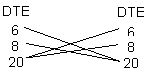 This allows DTR (pin 20) on each DTE interface to drive both DSR (pin 6) and
pin 8 (DCD) on the other. Whenever either side asserts DTR, the other side
thinks itís getting DSR and DCD.
Some publications suggest that pins 4 and 5 can be "faked out" by tying them
together at each end of the cable. As a result, whenever the computer looks for
a go-ahead signal, it gets itófrom itself. This is really a poor practice. It will generally work if simply
connecting terminals, since people canít type fast enough to ever overload the computer.
For direct connections with dependable flow control, always connect pins 4 and
5, crossed so that the two DTE interfaces will converse correctly (unless, of
course, one of the two computers has a DCE interface, in which case the cable
should be straight through). Hereís the pin-out for a 25-pin full null modem cable.
This allows DTR (pin 20) on each DTE interface to drive both DSR (pin 6) and
pin 8 (DCD) on the other. Whenever either side asserts DTR, the other side
thinks itís getting DSR and DCD.
Some publications suggest that pins 4 and 5 can be "faked out" by tying them
together at each end of the cable. As a result, whenever the computer looks for
a go-ahead signal, it gets itófrom itself. This is really a poor practice. It will generally work if simply
connecting terminals, since people canít type fast enough to ever overload the computer.
For direct connections with dependable flow control, always connect pins 4 and
5, crossed so that the two DTE interfaces will converse correctly (unless, of
course, one of the two computers has a DCE interface, in which case the cable
should be straight through). Hereís the pin-out for a 25-pin full null modem cable.
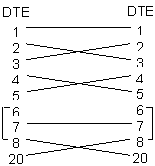 This should only be done for a null modem cable, since a modem really does
require the DTR/DCD handshaking signals. If using a cable like this with a modem,
it will not know to hang up when the computer closes the port and drops
(de-asserts) DTR.
Like all generalities, the advice given above may be insufficient. Finding the
right cable can be simple and straightforward. Or it can be a seemingly
hopeless task for which no one has the right advice. Be sure to read the
documentation for the devices to connect. It may be difficult to translate the raw
description given for each device into the information necessary to connect them to one
another, but perseverance will bring success.
The use of a device called a breakout box can be invaluable when trying to
build a cable. One can usually be picked up at any electronics supply store. A
good breakout box is expensive, but worth the investment if building numerous
cables. The breakout box allows the relatively easy rearrangement of the wires in a
cable for testing purposes, and includes LEDs that display which signals are
actually active at any point.
This should only be done for a null modem cable, since a modem really does
require the DTR/DCD handshaking signals. If using a cable like this with a modem,
it will not know to hang up when the computer closes the port and drops
(de-asserts) DTR.
Like all generalities, the advice given above may be insufficient. Finding the
right cable can be simple and straightforward. Or it can be a seemingly
hopeless task for which no one has the right advice. Be sure to read the
documentation for the devices to connect. It may be difficult to translate the raw
description given for each device into the information necessary to connect them to one
another, but perseverance will bring success.
The use of a device called a breakout box can be invaluable when trying to
build a cable. One can usually be picked up at any electronics supply store. A
good breakout box is expensive, but worth the investment if building numerous
cables. The breakout box allows the relatively easy rearrangement of the wires in a
cable for testing purposes, and includes LEDs that display which signals are
actually active at any point.