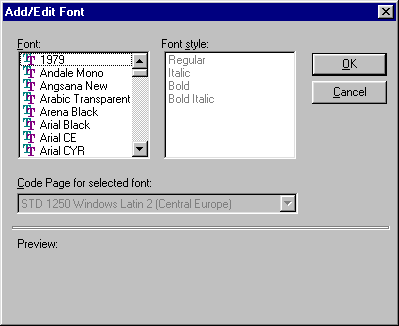Add or Edit a Font
- On the Edit menu, click Session Properties, then click the Fonts tab.
OR
Click on the Font button on the Ribbon Bar.
- To add a font, click the Add Font button.
OR
To edit a font, click the Edit Font button.
You see the Add/Edit Font dialog box.
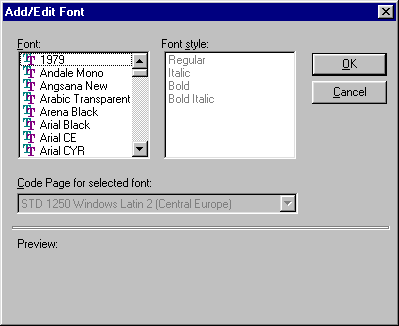
- Choose the font name an style you want to add or replace.
- Choose the code page associated with the font you selected.
- Click OK.